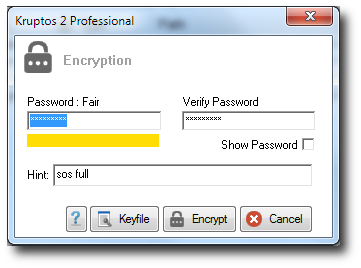Choosing a good Password
It can be difficult to choose a good password. A password should be fairly long and shouldn't be guessable, but at the same time it should be easy to remember. If a pass word is too difficult to remember you will find that you need to write it down, which is not a good idea.
Tips for Selecting a Password
- Do not use a name, birth date, anniversary or any other piece of publicly accessible piece of information
- Do not use a word that you - or a hacker - could find in the dictionary: these are susceptible to so-called 'brute force' attacks
- Use the first letters of a phrase or saying, or misspell words, for example "To Be Or Not To Be" could become "2BON2B"
- Use two or more words together, for example "1MoreExample"
- Use a password that is at least six characters long
- Use a password that is at least six characters long
Why You Should Use Different Passwords
Using the same password for all of your accounts is like having one key that unlocks every door in your life. It would be extremely unwise for a person to just rely on one key to unlock the doors to their home, their car, their office and their safety deposit box, because if that key were to get lost, it would simultaneously create multiple high-risk situations that need to be addressed quickly.
The same principle applies for when people reuse the same password for their email, their bank account and their credit cards. If you use the same login credentials across the Internet, then it won't take long for a savvy hacker to identify multiple places they can use your stolen password.
Tips for Selecting a Password Hint
- Your password hint should be a phrase that helps you to remember what your password is, but it should not make it possible for others to guess
- Your password hint should not contain your password
- You may choose not to save a hint by leaving the Password Hint field blank when encrypting a file or project
Password strength meter
When typing in your password you will be presented with an indication of how strong your pass phrase is. Kruptos simply evaluates what you have entered and uses points based system to guide you in the right direction. The strength indicator also knows about the most common 500 passwords in use today and will turn purple when one of these passwords are used.