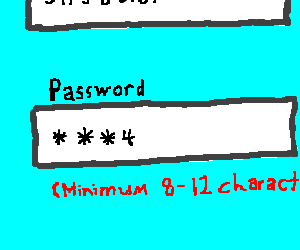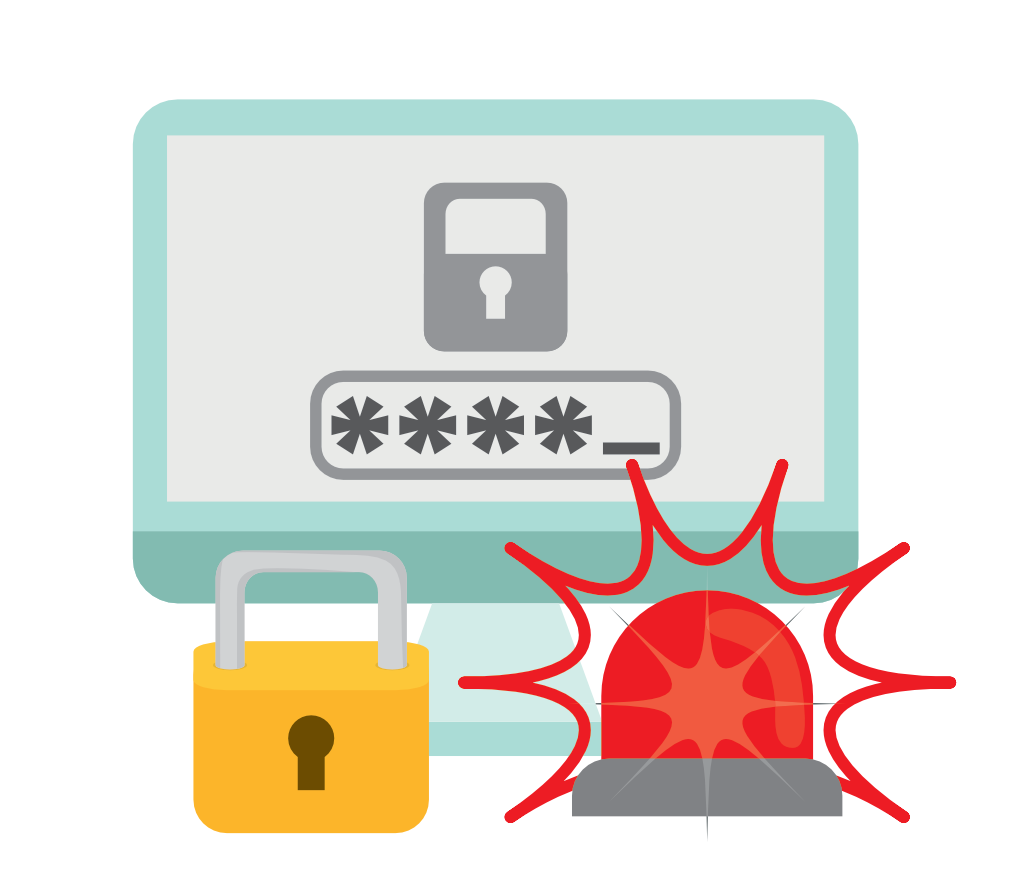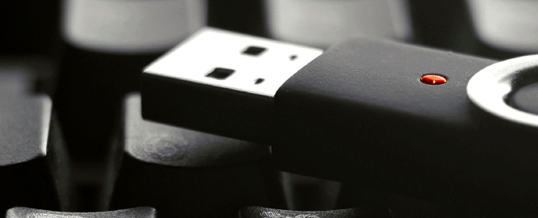The new year is here, and now is the perfect time to wipe the slate clean and start 2019 off on the right foot. While many people’s New Year’s resolutions will be centered around eating healthier and exercising more, here at Kruptos 2 Software we’re more concerned about your digital wellbeing so we come up with top 5 cyber security tips you should follow in 2019.
In a world where online crime is becoming more and more advanced, cyber security tips are invaluable to both individuals and businesses. However, despite the threat of cyber-crime, many people are failing to take the necessary steps to protect themselves.
But all is not lost! Regardless of what 2019 brings, good basic cyber hygieneis still the best defense for protecting yourself against modern digital threats. In this post, we look at top 5 cyber security tips that you can follow in 2019.
1) Backups
A good backup strategy offers the ultimate peace of mind. In the event of data loss – due to, say, ransomware or hardware failure – you can simply restore your system to its original safe state.
The 3-2-1 backup strategy is a great starting point for most home users and SMBs. It involves:
- Keeping 3 copies of your data.
- Storing 2 of these copies locally on different devices (e.g. external hard drives)
- Storing 1 copy offsite (e.g. using a cloud-based backup service). Maintaining an offsite copy is critical for ensuring your backup is safe even in the event of theft or a natural disaster.
Implementing a good backup strategy does require a bit of planning (and probably a small amount of money) but the investment is absolutely worth it. Sleep easy in 2019 knowing that your files will be safe from harm even if your system falls.
2) Enable 2FA wherever possible
Two-factor authentication (or 2FA for short) adds an extra layer of security that is used to ensure that people trying to log in to a website or service are really who they say they are.
Enabling 2FA means that, in addition to entering your username and password when accessing an account, you’ll also need to provide another piece of information that proves your identity. For example, many banks will issue tokens that generate a one-time use password or send you a verification code to your mobile phone.
Most banks, email providers, online stores and other major service providers will offer an option for 2FA, so be sure to enable it wherever possible. It only takes a few extra seconds to log in using 2FA, but it can single-handedly thwart cybercriminals from getting access to your personal accounts (although it should be noted that 2FA is not a perfect solution).
3) Start using a password manager
The average Internet user is expected to have more than 200 online accounts by 2020. Manually keeping track of so many login credentials is next to impossible, which explains why passwords such as “123456”, “password” and “qwerty” remain – much to the delight of cybercriminals – so popular. Using brute force or social engineering tactics, hackers can easily break into accounts guarded by weak passwords and steal whatever information lies beyond.
The good news is you don’t have to choose between convenience and a strong password. Password managers enable you to create and store highly secure passwords on the fly, and easily enter them when prompted. There are a few great password managers on the market, including RoboForm, which provides excellent encryption, multi-platform support and an excellent customisable password generator.
4) Encrypt your flash drives and external HDDs
It’s all too easy to lose a flash drive or external hard drive, particularly if you’re a student or regularly travel for work. In the unfortunate event that your external drive is lost or stolen, you need to be certain that the data it contains cannot be accessed by whoever’s hands it falls into.
External drive encryption comes in two main flavors:
- Hardware: A number of manufacturers make secure flash drives that come equipped with a physical pin pad or fingerprint scanner, which prevent access to the contents of the drive without the correct input. As you might imagine, these secure drives are significantly more expensive than regular external drives.
- Software: You can also use software to encrypt your external drives, making your files inaccessible to anyone without the password. Pro, Enterprise, and Education editions of Windows 10 come with built-in drive encryption software called BitLocker. Alternatively, you may wish to use Kruptos 2 Go, a cross-platform encryption tool.
5) Install an ad blocker
Almost 1 in 3 people (31 percent) in the United States use an ad blocker, according to a report from Deloitte – and it’s easy to see why. By filtering out HTML elements that contain advertising, ad blockers can protect you against PUPs and malvertising, stop cookies that track your browsing and speed up your web browsing.
There are a few different options available for each web browser, but one good option is uBlock Origin; a free, open-source ad blocker that works with most major browsers.
We don’t know what the rest of the year has in store for you, but one thing is certain: malware isn’t going away any time soon. By practicing the top 5 cyber security tips discussed in this article you’ll be in a great position to make 2019 your most cyber-secure year ever.