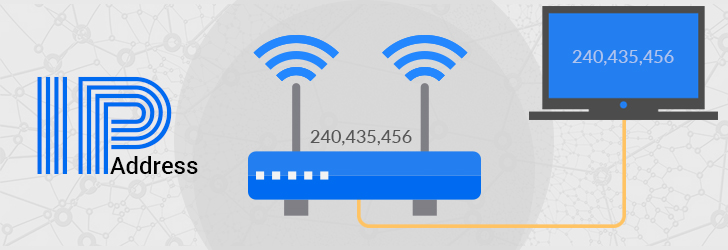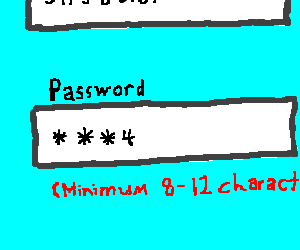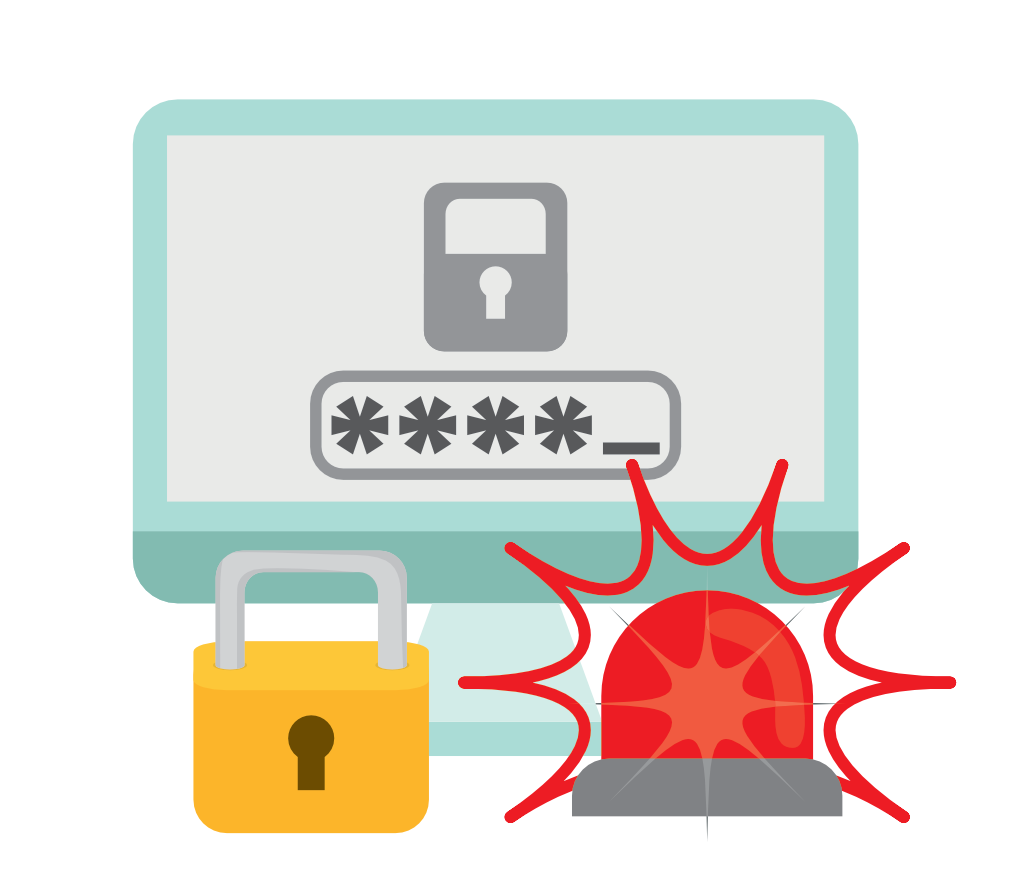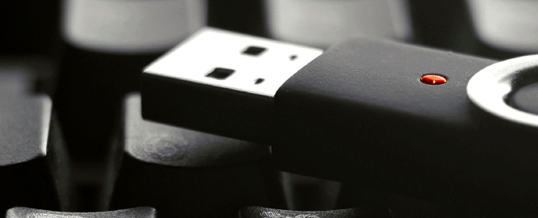How to hide your IP Address?
Whether you like it or not, your IP address follows you around where you go online just like how your shadow follows you wherever you go down on the street.
You can’t get rid of it but unlike your shadow which only leaves your outlook skeleton without sharing anything about you identity whereas your IP address can a reveal a lot of more information about you which had normally you don’t want to share it on public willingly.
When you connect your device to the internet, it receives an IP address. Your IP address is like your public ID on the internet. That address is how this website knew where to send the web page you’re viewing right now.
Without an IP address, you will not be able to access the Internet to perform any online activities. Every website you visit can see your IP address as soon as you connect. It is necessary in order to allow data to flow between you and the website. It works great, and it’s the base technology that powers the routing of information on the internet.
Unfortunately, the very same IP address that allows communications on the web also allows third parties to track, monitor, record and block your online activities. Third parties can even use it to detect your physical location.
That’s why it’s a good idea to hide your IP address.
There are multiple ways to hide your true IP address while on the internet, and in this article, I’ll go over each one and discuss the pros and cons of each method. I’ll also explain what an IP address is, what it does and why you should care about the whole process.
What is IP address
An IP address is a string of numbers and decimals that identifies your device and location. If you’re connected to the internet, then you have an IP address.
An IP address is a unique 32-bit number that is assigned to a connected device, which allows other devices on the internet to identify it. This all works much like the address of your home or where you work.
IP Address Breakdown
An IP address is assigned in the following format: x.x.x.x, where the value of x can be any number from 0 to 255. (This is known as the IPv4 format. There is also another format for IP addresses, known as the IPv6 format, that allows an even greater number of connected devices to be identified.)
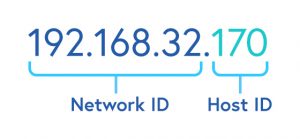
Now, if Mr. John expects to receive an express mail at his physical address, he has to let everyone know that his address is “777 Main St., Apt. #123, Austin.” If he wants to send and receive information from the internet, his connected device will need an address, too.
Let’s say the address assigned to his computer is 98.108.118.128. From now on, any time another device on the internet sees a request from that address, they’ll reply to that address with the requested information. Believe me, all of this happens much faster than it sounds.
As explained before that each IP address is unique. It needs to be that way, since if two devices tried to use the same address, there would be an address conflict, and other devices wouldn’t know where to send the information to.
How IP Address is Assigned
The allocation of these addresses isn’t random either. IP addresses are allocated to geographical areas around the globe. They are assigned by the Internet Assigned Numbers Authority (IANA) via the Regional Internet Registries (RIRs). Each country is assigned a range of addresses to be used inside their borders.
IANA doesn’t directly provide you with an IP address. Instead, they allocate blocks of numbers to different regions. For example, the United States has a reported 1,541,605,760 addresses allocated to it, which is about 36 percent of all the IP addresses available (at least, under IPv4, as opposed to IPv6, but that’s a story for another time).
If you know what to look for, you can easily tell which country a device is located in by looking at the device’s IP address.
There are two IP versions: IPv4 and IPv6. IPv4 is the older version which has an space of over 4 billion IP addresses. However, the new IPv6 version can provide up to trillions of IP addresses to fulfill the need of all internet users and devices.
An example of an IPv4 IP address would be: 506.457.14.512
The IPv4 version used to configure IP addresses in numerical value (numbers) which may conflict with other IP addresses. That’s why IPv6 adopted the hexadecimal method to provide unique IP addresses to billions of users in the world.
Example of an IPv6 IP address would be:
2100:0049:324a:fffa:138b:e86d:b887:1e9
How Public IP Address and Private IP Address Works
There are a few types of IP addresses like private IP addresses, public IP addresses, static IP addresses and dynamic IP addresses. Let’s talk about these different types of IP addresses one by one:
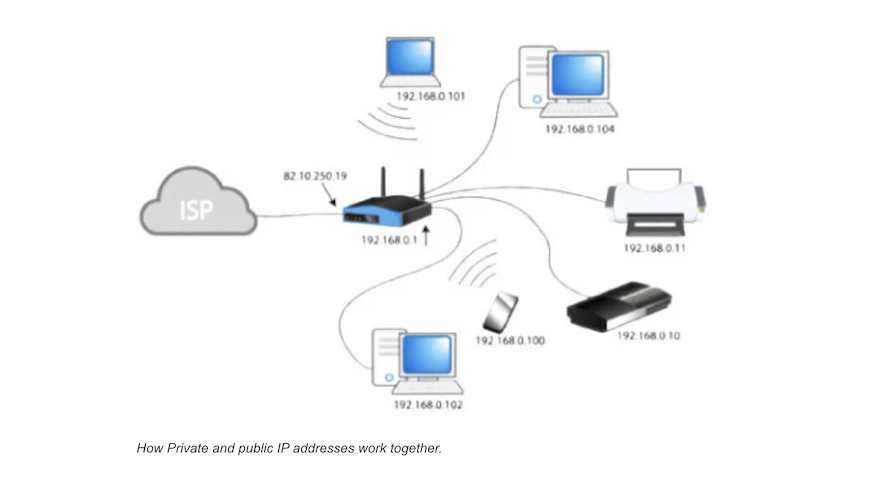
Private IP Address
A private IP address is the address of your device connected on the home or business network. If you have a few different devices connected to one ISP (Internet Service Provider), then all your devices will have a unique private IP address. This IP address cannot be accessed from devices outside your home or business network.
For example: 192.168.1.1
Private IP addresses are not unique because there are limited number of devices on your network.
You can find out the private IP address of your device using a few techniques. If you are a Windows user, then simply go to the command prompt and enter the command ipconfig. If you’re a mac users, then you need to enter the following command ifconfig in your Terminal app
If you are using the internet on a mobile phone, then you can go to your WiFi settings to find out the IP address. iOS users can find the IP address by clicking on the ‘i‘ button next to the network they are connected to. Android users can click on the network name in their WiFi settings, and it will show the IP address.
Public IP Address
Your public IP address is the main IP address to which your home or business network is connected. This IP address connects you to the world, and it’s unique for all users.
To find out your public IP address, simply go to whatismyip-address site in your browser, and it will display the public IP, and other browser information.
Static and Dynamic IP Addresses
All private and public IP addresses can be either static or dynamic. IP addresses that you configure manually and fix them to the network of your device are called static IP addresses. Static IP addresses cannot change automatically.
The dynamic IP address configures automatically and assign an IP to your network when you set up the router with internet. This distribution of IP addresses is managed by Dynamic Host Configuration Protocol (DHCP). DHCP can be your internet router that assigns an IP address to your network in your home or business environment.
Takeaway: an IP address identifies your computer or connected device on the internet, and it can be used to narrow down your physical location. Keep this in mind – it’ll make things easier to understand in the sections following this one.
Your IP address shouldn’t be public info
Whether you realize it or not, your IP address can reveal a lot more information about you that you’d normally not willing to share with the world like,
- Country
- Region
- City
- ZIP code
- Longitude
- Latitude
As a matter of fact, you can see all the information that gets leaked online when you’re not browsing. By the way, you can protect you most senstive data to using our data protection tools.
This means anyone with interest can pretty accurately identify your location based on your IP.
But what’s more, your Internet Service Provider (ISP) can also use your IP address to check your online activity such as browsing habits and history, and even control your online experience.
Benefits of hiding your IP Address
You might wonder why I should care about hiding my IP address, but it comes with array of benefits. Hiding your IP address allows you to access blocked web sites, Hiding your geographical location, preventing Web tracking, avoiding a digital footprint, or to bypass any content filters, bans or blacklisting, stay anonymous online, work around the IP bans, access dark web, and protect your identity. There are several ways to hide your IP address, and each have advantages and disadvantages
By keeping it hidden not only will you obtain total online anonymity, but you’ll also get to experience true online freedom.
Why should I hide my IP Address
In the same way that there are issues with leaving your geolocation services online when you are moving about, there are issues with letting your IP address location information visible for every website you visit.
Primarily, there are issues about both personal and data security, as your geographic location can point out to other data about you.
Let’s take a look at some of the most common reasons why you want to hide your IP address,
To hide your physical location
Because most of us carry all of our personal data in our pocket everywhere, we go, personal cyber security and actual physical security overlap most of the time. If someone knows the IP geolocation of your smartphone, they know where the body holding that smartphone is.
Any malicious person who has constant access to this information can track your movements and know your schedule. While the hacker alone might not have any benefit to knowing this, they can sell the data collected to a wide range of criminals who will then know when you are not in your home.
Safeguarding your online privacy
As explained above, what is IP address and what kind of data it reveals, there is no place you can go online without someone watching. If you want to move around the Internet without being tracked by your ISP, ad networks, hackers or search engines, the only way is to hide the IP address. This way you can surf while maintaining your privacy.
Bypassing organizational online restrictions
Your workplace or school may restrict access to your favorite fantasy baseball site or your school blocking Netflix to keep your mind on your studies when you are using their network and IP address. If you can hide IP addresses you can get around these types of limitations.
Sometimes, your own government could even be blocking certain websites and services, whether out of a misguided desire to keep their citizens pure of heart or simply to keep them from information that would allow them to realize what’s really going on inside their own borders.
Protect your sensitive data
In the age of digital era, everything is connected. Even if you are not giving out your mobile IP address geolocation, your home devices will give an even worse type of information, your place of residence.
And it is a misconception that some serious hacking skills are needed to find you this way. You don’t need to hack into the mainframe and disable the algorithms to use an IP location lookup tool online and match it to the twelve numbers you have collected from your website.
This small breach could create a whole set of problems. From identity thieves using the data, they get to steal your identity and drain your bank accounts, or max your credit cards, to serious data collectors that will resell your info to much more sinister parties. Make sure to you have encrypted your most sensitive data when it resides in your PC or Mobile as well during data exchange over network
Even with all the governments, corporations, and all types of crime syndicates in the world, a much more pressing issue are the private photos of your child being sold to pedophiles over the unindexed pages of the dark web.
Evading government censorship
The easiest way to block someone from a platform or service is to block their IP address. Additionally, it is not illegal of a private company to ban anyone for whichever reason.
This may not have been an issue just a couple of years ago when most bans were for actual online harassment and dissemination of some truly obscene materials. But on today’s internet, you can be banned for a wide variety of reasons.
Politics, religion, sexuality, race, gender, or place of residence -all can be a basis for a permanent ban.
Additionally, if you are a publisher or a content creator of any sort, twitter mobs can be made and sent to your home, because you have left your real IP address online and they now have your IP address location.
Certain governments monitor and censor the online activities of their citizens. This data may be used against you in an attempt to prove anti-government sentiments and lead to criminal charges or worse. A way around this practice is to hide IP addresses whenever you go online.
Access to Geo-Restricted Contents
There are restrictions enforced in many geographic locations regarding the streaming or downloading services that you can access.
Content restrictions will be made on your IP address for a variety of reasons, this includes much more than just TV shows, with whole subjects being banned due to religious, political, or other reasons in many countries.
In some cases, this is due to the enforcement of copyright laws that are intended to prevent you from accessing a site that provides torrents with which to download media content.
If you are living in the European Union or the United States, these restrictions will usually be due to licenses and intellectual property rights. For instance, if you are living in the US and want to see the new season from a BBC show, you will need to change your IP address with a VPN to change your location, as it will be unavailable for a whole year in the States.
Hiding your IP address can get you around these blockades and allow you to access any site on the Internet.
Protection from hackers
Just as your ISP, search engines, and governments can follow you around by using your IP address, so can hackers. These evil entities may not just want to monitor your movements and may be able to learn your identity and location through the IP address. This opens you up to potential malware and other types of digital attacks.
If a hacker knows your IP address, they will know your location. With this info, they can make a VOIP call from your area to your local ISP representative and fool some bored customer service rep to give out your name and home address. It’s all downhill from there.
To Block DDoS Attacks
A distributed denial-of-service (DDoS) attack is a malicious attempt to disrupt normal traffic of a targeted server, service or network by overwhelming the target or its surrounding infrastructure with a flood of Internet traffic. DDoS attacks achieve effectiveness by utilizing multiple compromised computer systems as sources of attack traffic. From a high level, a DDoS attack is like a traffic jam clogging up with highway, preventing regular traffic from arriving at its desired destination
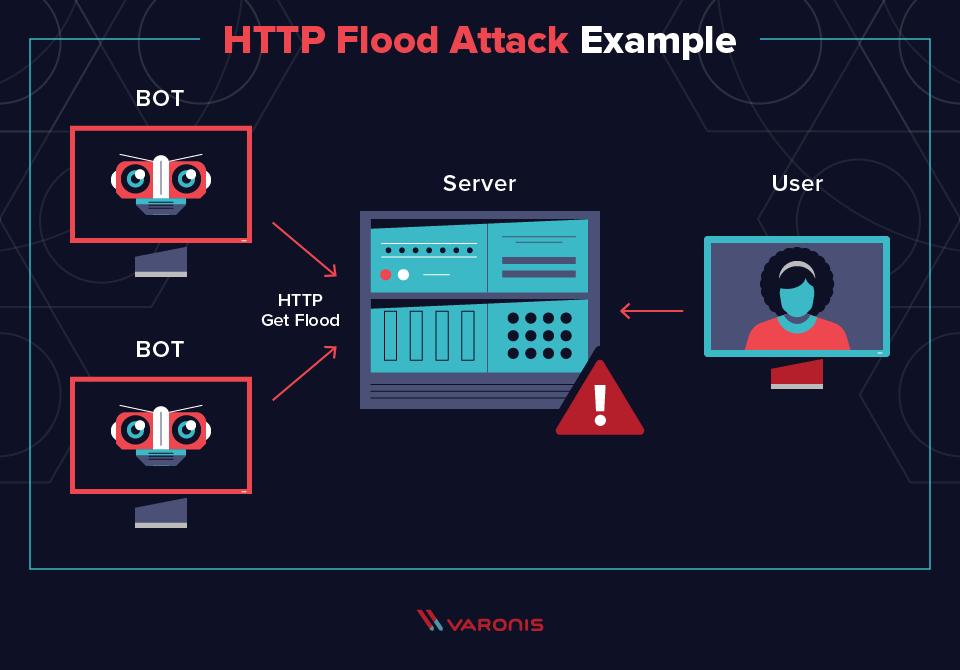
This DDoS attack technique has been used mostly to wage attacks on high-profile websites run by online merchants and banks. They will apply this method to cause the internet connection of the victim to slow to a crawl or shut down completely. The user is no longer be able to access websites, stream video, stay connected to gaming servers or perform any other online activity.
Using public WiFi safely
Free WiFi is everywhere these days and can be very attractive to users on the go or individuals who might not have their own WiFi network at home. While it sounds great, using free WiFi without hiding your IP address can be a recipe for disaster. Free and unsecured WiFi networks are notorious for enabling hackers to compromise the data of unsuspecting users. You don’t want them to see your real IP address and perhaps use it against you.
How to hide your IP address
You have different options when it comes to hiding your IP address. Below are the most frequently used but that comes with feature additional security risks.
Using a Virtual Private Network (VPN)
Using a Virtual Private Network or a VPN is most reliable and convenient way available today for hide your real IP address. It is one of the most popular methods of maintaining your online privacy.

Image Source: Quora
A VPN is a software service that encrypts all of the data sent to and from the internet and routes it through a VPN server in another location. In other words, the VPN creates an encrypted tunnel between you and the VPN service’s server.
Your computer or device connects to one of the VPN service’s servers located throughout the world and then uses its IP address rather than your own. This effectively hides your IP address so websites and online apps you visit only see the server’s IP address and not your own.
While an observer may be able to detect that you are connected to a VPN server, they will not be able to see the information passing through the tunnel since its encrypted
When you connect to a VPN server located in another country, your connection is assigned an IP address identifying it as being located in that country. This convinces Netflix, Hulu, gaming servers and other providers that you’re located in a licensed area, and they allow you to access the content.
Pros:
- Low acoustic noise and Easier to handle when cleaning stairs as not required to move heavy parts
- Your online privacy is maintained by hiding your real IP address
- Data is encrypted during transmission keeping it secure
- You may experience higher download speeds
- Ability to choose the country and city where you appear to be
- Can be used for torrenting or any online activity
- No logging of your online history
- Allowing access to Geo-Restricted contents
- Allows to use in multiple devices
Cons:
- The reliable VPN service require a small monthly subscription fee.
- Some VPNs companies may keep VPN logs of your activity.
- Some websites may refuse to connect if they suspect you are using a VPN.
Takeaway: VPNs are best and most widely used method to hide IP address, all your online traffic is encrypted so data transmission is secure.
Using a Proxy Server
Using a proxy server is similar in ways to a VPN but has some very important differences. A proxy server is a computer or an application that acts as a middleman (or a “proxy”) for requests your connected devices make to the internet.
It will allow you to stream or view websites that may be geo-blocked. After connecting to the proxy server, you are using its IP address to connect to websites.
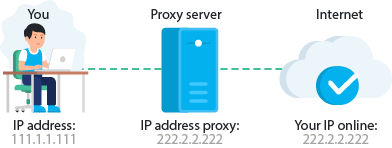
In the past, proxy servers were mainly used as a means of connecting multiple users to the internet in cases where a direct connection might not have been feasible. This was widely the case in the early, “dial-up” days of the internet.
In modern times, proxy servers are a way for a user to keep their identity and their original IP address undercover.
Your data is not encrypted and full address spoofing is not provided, so you can still potentially be monitored by your ISP or government.
While proxy servers work quite well and are, in many cases, less expensive than VPN services, they do not provide the encrypted connection protection a VPN does, leaving your activities open to prying eyes.
Pros:
- Can be used to get around geo-blocked contents.
- Hides your IP address at basic level
Cons:
- Slow data transmission speeds.
- The potential for using a compromised proxy server.
- Most proxy servers log your activity, so your activity can be monitored
- No data encryption
- Not legal in some countries
- Not compatible with mobile and tablets
Takeaway: Using a proxy server is potentially risk, you may consider managed proxy providers if you still wanted to use as they should have additional security.
Using the Tor Browser
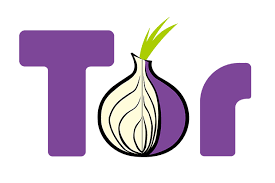
The Tor browser is a software application that lets you use the Tor network to hide your IP and browse anonymously. It is a freeware, open-source program and can be run on many different operating systems.
The Tor Browser is free and sends your browser activity through a network of relays run by thousands of volunteers, which hides your actual IP address and make it difficult to impossible to track your online travels back to your IP address.
When you connect to Tor, your internet traffic is encrypted and routed through a random sequence of these volunteer “nodes,” which are sort of like proxy servers. Websites can only see the IP address of the last server in the sequence, called the exit node.
Each time you visit a website, the sequence of nodes changes. This makes it practically impossible to trace activity back to the original IP address.
While the Tor Browser is an efficient way to safely browse the internet, be advised that your browsing activities will be slowed down by quite a bit due to the extra leaps around the web that your browsing traffic is making.
Pros:
- Eliminates Internet censorship by unblocking all websites.
- Tor is an open-source software so there is reduced risk of vulnerability.
- Enables access to dark websites.
Cons:
- No encryption applied to your data.
- Can be monitored by higher authorities.
- Some websites block connections from known Tor nodes
- Tor is limited to amount of web traffic
- Slow performance due to using the onion network.
Takeaway: Since Tor uses a network of distributed relays, the performance of Tor Browser is much slower than the native browsers, not suitable for torrenting or streaming
Using a Public Wi-Fi Network

Alternatively, you may use public Wi-Fi services offered by a coffee shop, hotel or any public locations to connect your device, you will temporarily hide your usual IP address. Since you’ll be using their network’s IP address for as long as you’re online.
However, if you don’t use a VPN when you use an open public hotspot, you are opening yourself up to monitoring by any other user who is connected to that hotspot. In addition, that Wi-Fi hotspot is connected to the internet via an ISP, posing further monitoring issues.
Pros:
- Free access that can be found in many locations.
Cons:
- All traffic can be traced
- Unsecured network poses security risks to your machine and data.
- Unreliable connections due to the number of simultaneous connections.
Takeaway: We do not recommend using a public Wi-Fi hotspot to “hide” your real IP address. While using a public Wi-Fi hotspot offer you a slight amount of anonymity, but it poses valid security concerns.
IP Address FAQs
Can I hide my IP address by connecting a Mobile Network?
Normally changing the networks will change your assigned IP address since the address is assigned by the router when you access the network. If you have a mobile device with a data plan you can use your own wireless hotspot instead of your usual means of connecting. This will hide your true IP address.
However, your data is not encrypted and often you experience slow connection speeds.
Can I hide my IP address from my Internet Service Provider (ISP)?
No. It’s not possible to hide your IP address from your ISP. Since your ISP provides you the internet service and therefore an IP address is must and without an IP address, you can’t connect to the internet.
VPNs and Proxies don’t literally replace your existing IP address. They just mask your IP address with one of their own so that other computers and servers on the internet can’t see yours. But your real IP address is still there, communicating through the proxy or VPN server as a mediator.
Can I ask my ISP to change my IP address?
You may ask it and it shouldn’t be too hard for your ISP to assign a different IP address for you. But don’t expect it to stay the same forever. Because IP addresses are constantly being recycled in order to preserve the limited number of available IP addresses, your IP address will probably change once in a while. These are called dynamic IP addresses.
You could request a static IP address that never changes, but there might be an application process and an extra fee.
Can I unplug my modem to change my IP address?
This isn’t guaranteed to work, but you can often get a new IP address by unplugging your internet modem and plugging it back in again. When you lose the connection to your ISP, your old IP address will get recycled. When you re-establish a connection, you’ll be assigned a new IP address.
The longer you leave the modem unplugged, the more likely this tactic will work. Try leaving it unplugged overnight if you have to.
Your ISP must use dynamic IP addresses for this to work.
Will using firewall hide my IP address?
A NAT firewall doesn’t hide your public IP address, but your private IP address. If you use a wireless router to connect to the internet, it’s likely that you’re behind a NAT firewall. In simplest terms, a NAT firewall allows multiple devices on the same network to use the same public IP address but unique private IP addresses.
Network Address Translation (NAT) forwards requests and data from the private IP addresses of individual devices to their online destination under the router’s public IP address.
How do I hide my IP address in Android?
You can use one of the above method to hide your IP address on your android phone. I would recommend to use either a VPN service or Tor browser if it’s for safe browsing or file sharing but make sure your files are encrypted before sharing it online.
How do I hide my IP address for free?
Using a VPN is best and most convenient way but a reliable VPN service comes with a minimum monthly fee. There are few VPN service providers who can offer you VPN service for free but it features security risks.
Alternatively, you may use a proxy server but your traffic is not encrypted and it’s possible to compromise your security. If you’re looking additional security for your basic browsing, you may use the Tor browser it will do a good job.
Protect your identity and sensitive data
If you navigate on the Internet with your IP address, your privacy and sensitive information about you can be monitored. With an IP address, your location, your ISP and your privacy or security can be breached.
There are full of suspicious people on the Internet, and you need to protect your identity and your most sensitive data from prying eyes.
That’s why we developed Data Protection Apps for Windows, macOS, Android and even USB sticks. With just one click or drag and drop, you can easily protect your most important data and become anonymous online.
Final Thoughts
In this article, we have shared the various ways users can keep their real IP address undercover, thereby protecting their online activities from being monitored by outsiders.
The issue of how to hide my IP address can be critical to you depending on your geographic location and the types of activity you engage in when online. Hiding your IP address protects your privacy and inhibits the ability of any
entity to monitor online movements.
Of all of the methods we’ve taken a look at, a Virtual Private Network (VPN) is the best way to protect all of your online activities from being observed and your personal and business-related information from being stolen.
What steps do you take to hide your IP address? What other tips have you heard of? Share your thoughts below!