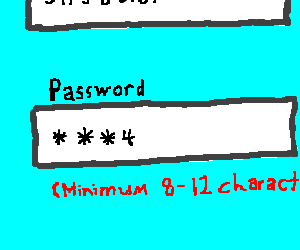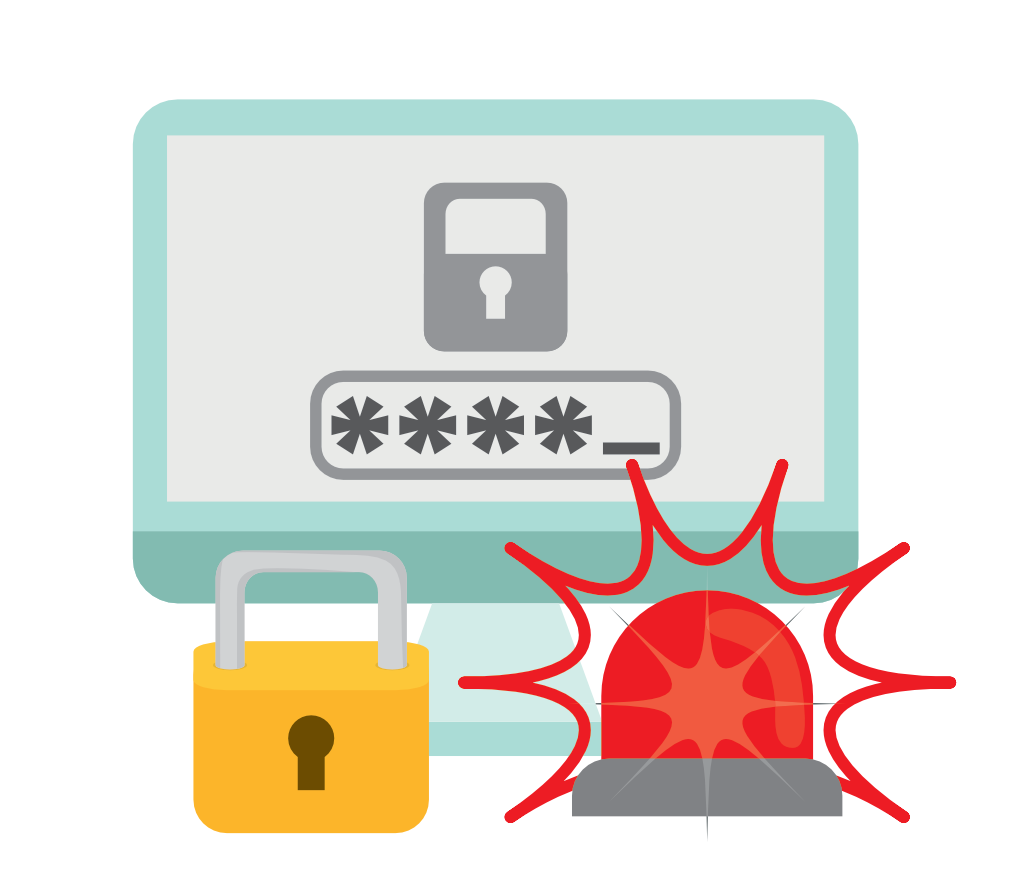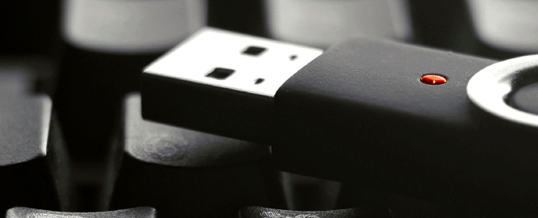Encryption may sound like a subject best left to hackers and criminal use, but don’t be a victim: It’s very critical part of every walks of life and something that’s important for everyone. Here you can learn about 9 encryption use cases which help you to decide whether your files need encryption or not.
It’s great that you’re thinking about protecting your files, with all kinds of snoops out there (from big government to identity thieves). You’re right, though—you don’t need to protect every single file you store or send (especially the MP3s). Financial records are the obvious types of information you should protect, but there are many other kinds of files you should encrypt as well.
The problem is that anything on your devices that is private or potentially sensitive. You may not save your bank statements and tax documents on your computer, but do you save your passwords in your browser? Do you stay logged into your email? Do you have access to anything work-related at all? That kind of stuff can lead thieves right into your life. Even if your user account has a password, it’s trivial to get past that if your device isn’t encrypted.
If your device is encrypted, however, almost no one will be able to access the data within–as long as you have a stronger passwords, two factor authentications, following good computer security policies and your device wasn’t confiscated by anyone.
So if you haven’t done so, take some time today to encrypt all your devices–your laptop, your phone, your tablet, your USB stick and anything else you may have. It’s quick and easy, and you’ll be much safer if the worst happens. You never think you’ll need these things until it’s too late.

Here are nine encryption use cases you can think about any file you’re considering encrypting:
■ I want to automatically encrypt all files on my laptop/PC.
■ I want to encrypt all files in a specific folder on my laptop/PC.
■ I want to share highly sensitive documents online
■ I want to share critical data files to a college/client in other office over network
■ I want to transparently encrypt and limit access to a particular network folder to the IT team.
■ I want to copy my files to a removable media device for data backup
■ I want to share my photos with my family members via cloud drives
■ I want to allow access to the encrypted devices only within my organization.
■ I want to send an encrypted email attachment to my partner and allow them to access the attachment without requiring them to install any software.